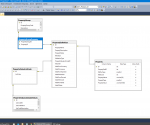Fran Lombard
Registered User.
- Local time
- Today, 10:18
- Joined
- Mar 12, 2014
- Messages
- 132
In my db, ive created a feature I'll call Custom Properties. This feature is intended to allow additional User Defined information to be captured about a particular entity and then the value(s) assigned to these properties to be used at decision points in processing logic.
An individual Property is much like any standard Access Property in that it will be defined to have one of a list of specific supported datatypes. Current planned supported datatypes are Long, String, date, Money and Boolean. It is envisioned that multiple properties will be assigned to a property group and the property group will be associated to specific records in a key set of tables. In any given table, different rows can utilize different property groups.
One example of where this will be used is in the Parts table. One part code may want to capture (Color, Edge Style, Length and Width)
And a differnt Part may want to capture (Length, Width and Height)
During data entry, the user can select a paticular property group and then assign valuse for each of the properties tied to that group.
Ideally, the data capture for these property values would occurr in a datasheet list, similar to the proerties window used when designing a form. The issue im having is trying to figure out how to create this interface when each row would represent a different property and have a different set of valid values to either present the user with selectable options and/or validation of the data entered against the properties definition of valid values.
Has anyone attempted a similar interface and or have suggestions regarding approach.
Im very familiar with working with datasheets but have not really played around with continuous forms.
Thanks in advance
Fran
An individual Property is much like any standard Access Property in that it will be defined to have one of a list of specific supported datatypes. Current planned supported datatypes are Long, String, date, Money and Boolean. It is envisioned that multiple properties will be assigned to a property group and the property group will be associated to specific records in a key set of tables. In any given table, different rows can utilize different property groups.
One example of where this will be used is in the Parts table. One part code may want to capture (Color, Edge Style, Length and Width)
And a differnt Part may want to capture (Length, Width and Height)
During data entry, the user can select a paticular property group and then assign valuse for each of the properties tied to that group.
Ideally, the data capture for these property values would occurr in a datasheet list, similar to the proerties window used when designing a form. The issue im having is trying to figure out how to create this interface when each row would represent a different property and have a different set of valid values to either present the user with selectable options and/or validation of the data entered against the properties definition of valid values.
Has anyone attempted a similar interface and or have suggestions regarding approach.
Im very familiar with working with datasheets but have not really played around with continuous forms.
Thanks in advance
Fran