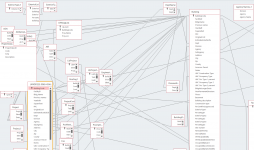Hi Carol, welcome. It is always a challenge trying to get a handle on a new application. There is a tool that will help to tie all the pieces together and identify unused parts. It's called Total Access Analyzer and you can find it at
www.fmsinc.com It produces dozens of reports that will help to understand the overall structure. Your company will almost certainly purchase a copy for you.
1. I would call a psychiatrist. No one in their right mind names tables that way.
2. Anyway, to answer some of the initial questions, the tables with the "_#" suffixes are simply used when more than one relationship exists between tables and occasionally in order to reduce the crossing of lines in the diagram. I'll use a state table as a simple example. An order has a billTo and ShipTo address so you have two instances of state in the table. Each needs a separate relationship defined to the state table. The second will have a suffix of "_1". The table isn't duplicated. This is just the convention Access uses to keep track of additional relationships. Sometimes in a large diagram you have tables that are separated by a lot of space but the both need to be related to the same table. Using state again since it will frequently be the problem. If you have to draw a relationship from tblState to tblVendor which might be on the second or third page of the diagram when printed, it might make a cleaner diagram if you add tblState to the diagram closer to where it is used so the lines don't have to cross pages. Access will suffix the tblState with the next available number. In our case, it would be "_2"
3. It is possible to clean up the table and other object names but it is a daunting task for a database of any size. Don't let that stop you. Having the kind of printed reports TAA will generate will help with this. Access also has a built in "feature" that propagates name changes. I enclose the word "feature" in quotes because because there are gotchas and you need to understand how Name Auto Correct (or Corrupt as some people call it) works to use it effectively. There are addins such as MZ-tools that have features that will change names but that type of feature is even more dangerous because the change is global and you have to use long enough strings so that you don't accidentally change names you didn't mean to change. Once you get to this point, you can ask and someone will find the code that renames all the controls on a form so that they have prefixes if you want to go that route. I don't believe the code changes references to the controls so that would require a mass change - but always do these very carefully and always save first and make a backup.
4. See the documentation for TAA
5. Moving to SQL Server should only be considered in two situations. One - you have more than about 20 users and are running into slowness due to contention. TWO - the tables are so large that they are sluggish to search. Both problems can be reduced by efficiency changes in the Access app itself. This should be pretty far down on your list.
I'm hoping the application is broken into a FE (front-end which is the forms/reports/queries/code) and the BE (tables only). The BE is hosted in a shared folder on the server. The master copy of the FE is also hosted on the server but is copied down to the user's C: drive for daily use. If there isn't a standard distribution method, we can help with that. Usually the users would click on a desktop shortcut. The shortcut will run a bat file or open a distribution database. Either will copy the "master" from the server to the local PC and open it)
The picture you posted shows that NO Referential integrity has been enforced. That means that you will find lots of bad data so that is where I would start. I would try to enforce RI. If there is an error, you need to clean up the data before you can move on. Once you have RI fixed, you can make sure that the FE is being properly distributed so that each user uses his own personal copy of the FE. The FE should NEVER be shared. You'll find lots about this topic as you dig into things.
Once these two things are cleaned up, you can work on converting the FE to an .accdb first. If the app is running OK using O365, then you are unlikely to have a problem converting the FE to an accdb. However, you need to ensure that all users are also using O365 or some Access version that is A2010 or newer. One thing you should also do at this time is to ensure that EVERY code module has Option Explicit as the second line AND that the "always use event procedures" option is checked - Access Options/Object Designers. This forces the user to define all variables and ultimately eliminates potential runtime errors caused by typos in the code.
After the FE has been converted to an .accdb, you can convert the BE.
As you get into specific questions, review the topic headings and post the question in the one that seems the most appropriate. If you can't decide just use general. Most experts review all new questions regardless of topic so your question is unlikely to be lost. Just stick with the "Microsoft Access Discussion" grouping. NEVER use the "Microsoft Access Reference" group for posting questions. That is where experts and others post samples and general advice or FAQs. Feel free to join us to discuss politics - we're pretty good about listening to each other instead of resorting to name calling

Or, use the Watercooler if you want to talk about random things.