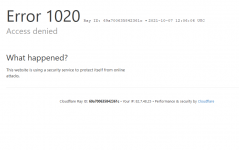- Local time
- Today, 00:59
- Joined
- Feb 19, 2002
- Messages
- 48,006
I would like to enhance my Access library app to lookup ISBN's after scanning barcodes. Can anyone recommend a wireless hand held scanner for ~ $100. Less is good. More is OK if necessary. I don't care if I have to scan into excel first but a batch mode and/or Bluetooth connection is required. It looks like the scanner should be able to handle 1d 2d and qr type codes to be most flexible.
That takes care of new stuff. Then I need a way to lookup all the ISBNs that are already in the database but don't necessarily have full information.
Thanks
That takes care of new stuff. Then I need a way to lookup all the ISBNs that are already in the database but don't necessarily have full information.
Thanks