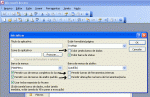DCrake
Remembered
- Local time
- Today, 07:00
- Joined
- Jun 8, 2005
- Messages
- 8,632
I think the title says it all.
Here's the jist, Have written this program in 2003 works perfectly. see first pic
When I launch it in 2007 it says it cannot find my custom menu, even though it recognises it in properties. see 2nd pic
If I then do a compact and Repair it finds it and runs ok. see pic 3
however the menu seems to be missing. see pic 4
Why does A2007 have that much issue with custom menus. I have followed all instructions from everyone but cannot get it work in both versions the same.
I have just copied everything into a blank mdb and got the same results.
I thought it could be a naming issue so I renamed the menu, that did not make any difference.
Then I create a accdb and imported everything into it - including the menus. Then went to Access options for this database end the menu is not available for selection even though it comes up under addins.
I seem to have run out of things to try.
It may be I will have to tell my client that the new version will not run under 2007 unless I do away with the custom menu. But that was the first item on his wish list with the new rewrite.


Just to cap it all I never mentioned that you cannot modify a custom menu in 2007, so if any changes need to be done they have to done in 2003 and then imported into 2007. Does it get any worse.
Very very frustrated.
David
Here's the jist, Have written this program in 2003 works perfectly. see first pic
When I launch it in 2007 it says it cannot find my custom menu, even though it recognises it in properties. see 2nd pic
If I then do a compact and Repair it finds it and runs ok. see pic 3
however the menu seems to be missing. see pic 4
Why does A2007 have that much issue with custom menus. I have followed all instructions from everyone but cannot get it work in both versions the same.
I have just copied everything into a blank mdb and got the same results.
I thought it could be a naming issue so I renamed the menu, that did not make any difference.
Then I create a accdb and imported everything into it - including the menus. Then went to Access options for this database end the menu is not available for selection even though it comes up under addins.
I seem to have run out of things to try.
It may be I will have to tell my client that the new version will not run under 2007 unless I do away with the custom menu. But that was the first item on his wish list with the new rewrite.
Just to cap it all I never mentioned that you cannot modify a custom menu in 2007, so if any changes need to be done they have to done in 2003 and then imported into 2007. Does it get any worse.
Very very frustrated.
David
Attachments
Last edited: